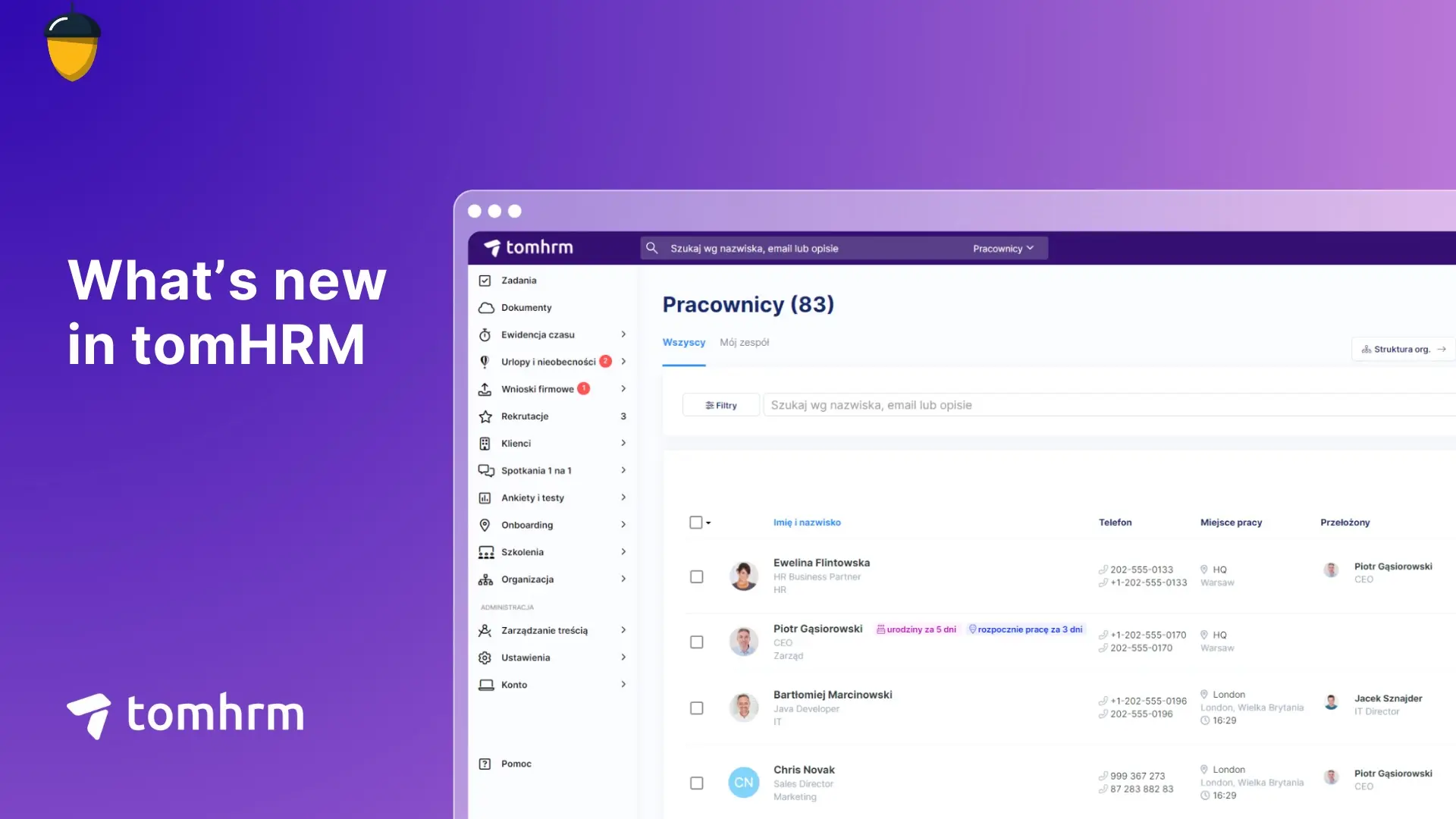During the last quarter, our developers worked like busy bees 🐝. Thanks to this, we were able to implement many fixes and changes in the application.
Regardless of which module your organization uses, you'll notice the difference!
We encourage you to familiarise yourself with the changes in detail. If you have any questions or concerns, our online guide and excellent customer success team are at your disposal!
APP
- SMS password reset available for all accounts! → https://updates.tomhrm.com/en/sms-password-reset-for-everyone
- In the security area, several new features designed for enterprise-class companies that want to strengthen their security. If you want to know more about what the Enterprise Security package includes, contact our Customer Success department. Information can also be found in the Settings > Security tab in the application.
- In employee synchronization settings (Settings > Set up users sync), the account owner can now select multiple people who will have the ability to configure synchronization.
- OKTA joins the Single Sign-On (SSO) login list. Information about integration configuration in the online guide → https://help.tomhrm.com/kb/okta-sso-integration-with-tomhrm/
- Changes in Settings navigation, which make it easier for Administrators of individual modules. The following have been separated into separate tabs:
- Business Trips section from Time Off
- Schedules section from Time Tracking
- Employee Records and Org Chart from Employees
EMPLOYEES
- The Buddy field has been added to the catalog of information that can be managed from Self Service level, which is available to all system users in the basic configuration, but is more widely used in the employee onboarding module.
DOCUMENTS
- In the Documents submodule, which is used in many modules (including Onboarding, Trainings, and Knowledge Base), changes have been introduced to facilitate linking specific documents from the database in the system.
TIME OFF
Several changes and improvements in the module:
- The 'Leave Balances Report' now includes more than one kind of leave.→ https://updates.tomhrm.com/en/one-report-for-many-absence-types
- ICS files are now automatically generated upon leave request approval and sent with the notification. Employees can add leave to their calendar. More info → https://updates.tomhrm.com/en/calendar-entries-with-ics-files
- There are filters in the "Requests for employee" and "For approval" views. These will make it easier for managers and administrators to manage leave requests from their team members.
- Here is some information about changes to the rules around cancelling leave requests. This applies to requests that are ongoing, or have already been completed. Only the account owner or module administrator can cancel such requests. If you have already approved a leave request for a future date, you or your department manager can still cancel it, if the system has been set up this way. You can find more information about cancelling approved requests in the online guide. → https://help.tomhrm.com/kb/cancelling-withdrawing-an-approved-vacation-request/
TIME TRACKING
Many changes in our time tracking module. Users of this module should pay attention to such improvements as:
Additionally, we made several cosmetic and UX changes in the module. Among others:
- If you still want to select employees manually, in the project addition form it will be easier for you to select appropriate employees from the list thanks to the newly introduced filtering,
- Overtime labels and view are now more precise.
WORK SCHEDULES
The Time Tracking submodule has many changes. These are related to the development of the module. The changes also include additional functions. We will provide more information on all the changes to the module separately. For now, we will just highlight the new capabilities available to users of this module:
- Ability to preview schedules up to 7 days forward and backward.
- Schedule printing.
- Extension of employee information at the schedule level - e.g., dimension of planned leave, working Saturdays/Sundays or planned working hours.
- Adding substitutes in the schedule and viewing substitutions in "My Schedule".
- New automatic schedule filling options enabling selection of specific employees when creating schedules for Department/Lociation.
In Department Edit, you can now also set an additional person as a substitute for the managing person. Although the parameter is global (can be set by any company, regardless of modules owned), it is mainly used in the Work Schedules module, allowing the substitute to manage department schedules.
360 FEEDBACK
- An important novelty in the Employee Feedback module - introduction of the possibility to conduct 90° evaluation. More information in a separate entry → https://updates.tomhrm.com/en/90-assessment-in-the-employee-performance-evaluation-module.
- Competence matrix report available in the Organization > Reports tab. It allows comparison of competency profiles for several employees simultaneously. Note! Report in beta version. Its operation may change. We encourage you to submit your comments!
TRAININGS
OKR'a
- The goals list now shows the end date view for goals and OKRs. This data extension will allow better goal management.
EMPLOYEE REQUESTS
- The employee request filter has been supplemented with the Department parameter.
- In turn, when exporting requests, in addition to the Department parameter, the employee ID also appears.
We hope that the improvements and novelties introduced in Q2 2025 will meet with your interest!